Remote Printing
Introducing Princh, our new printing solution!
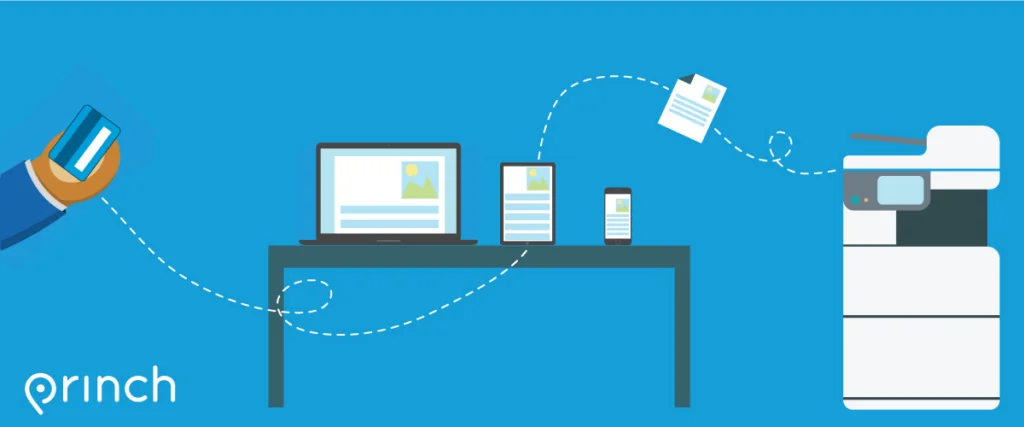
We have implemented Princh, a new printing solution, at our library. Print from your computer or mobile device to one of our Library printers. There is no additional software required.
***Print jobs must be picked up same day. All print jobs are cleared each night.***
How to use the service
Printing from your mobile phone or a tablet
- When printing at the library: locate the print guide flyer near the printers and scan the QR code.
- Upload your document(s).
- Adjust the settings by selecting the wrench under ‘Other.’
- Choose black & white or color, # of copies, select a page range, or choose double-sided prints.
- Select ‘ACCEPT’ to add the selected settings to your print job.
- Place a check in the box to ‘Accept Terms and Conditions‘ then select ‘CONTINUE.’
- Enter your email address or library card number.
- Proceed to the Print Release Terminal to pay for and finalize your print job.
Printing from your laptop
- When printing remotely from home or at the library, select the printer location above (Adult or Teen).
- Upload your document(s).
- Adjust the settings (black & white or color; # of copies).
- For double-sided prints or a selected page range, select the wrench under ‘Other.’
- Select ‘ACCEPT’ to add the selections to your print job.
- Place a check in the box to ‘Accept Terms and Conditions‘ then select ‘CONTINUE.’
- Enter your email address or library card number.
- Proceed to the Print Release Terminal to pay for and finalize your print job.
If you require further help, please speak with a staff member for assistance.
Printing prices
Black & White: $0.10/page
Color: $0.25/page
Sachem Library cardholders may pay from their Online Account at the Library to receive $1.00 printing credit per day.



